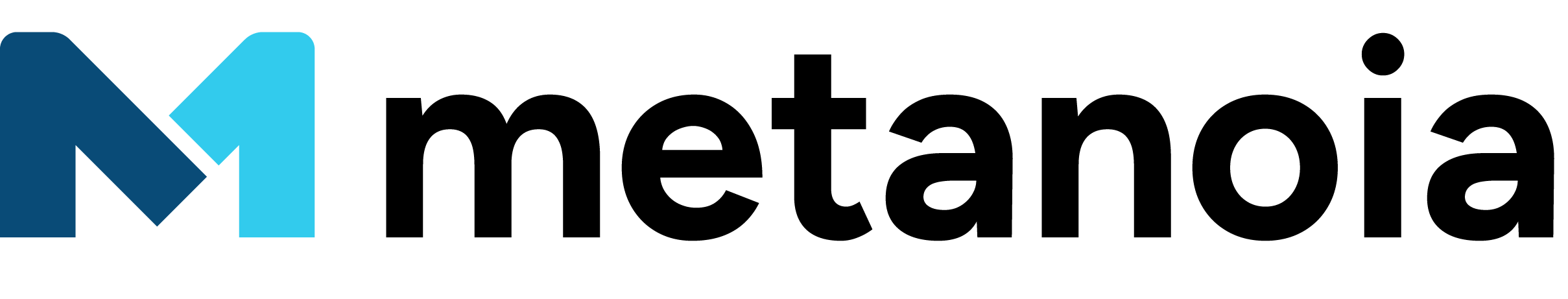Visual Bills of Materials tool
What is a visual Bills of Material (BOM) tool?
A BOM is a list of the raw materials, sub-assemblies, intermediate assemblies, sub-components, parts, and the quantities of each needed to manufacture an end product. [1] This provides structure needed to understand parent/child hierarchies for machines, which facilitate improved reliability and supply chain practices for operators.
There are, however, still limitations to standard BOMs because they are simply lines of text without a visual component. This often leads to difficulties identifying correct parts, free-text purchases, and entropy of the asset data itself.
Visual BOMs fix this issue by adding a visual component to BOMs. This facilitates easy identification of parts while still providing all the standard benefits of BOMs themselves.
What is the best visual Bills of Material (BOM) tool?
The best Visual Bills of Material (BOM) is one that provides an interactive link between OEM parts books information and data from the CMMS, and makes BOMs visible within standard CMMS workflows.
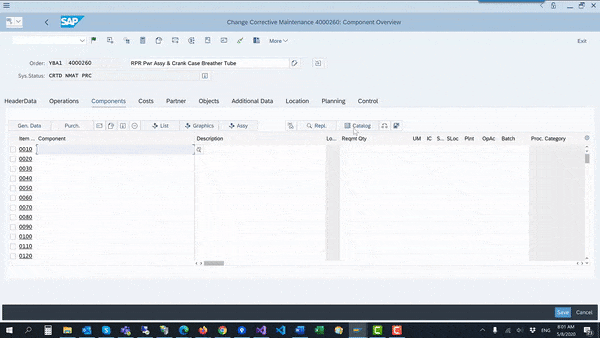
Asset Information Center (AIC) does just that. The BOMs, developed by Metanoia, align OEM parts books with the Material Master to create robust BOMs with a visual reference. AIC is then integration with the CMMS system (SAP, Maximo, JD Edwards, Oracle, Fiix, and more) to provide the asset data within standard workflows.
AIC takes the benefits a step further by making an interactive link between schematics from the OEM parts book to parts lists, assemblies and more. It also has seamless methods of identifying parts information from the CMMS, like Stock On Hand, warehousing information, and more.