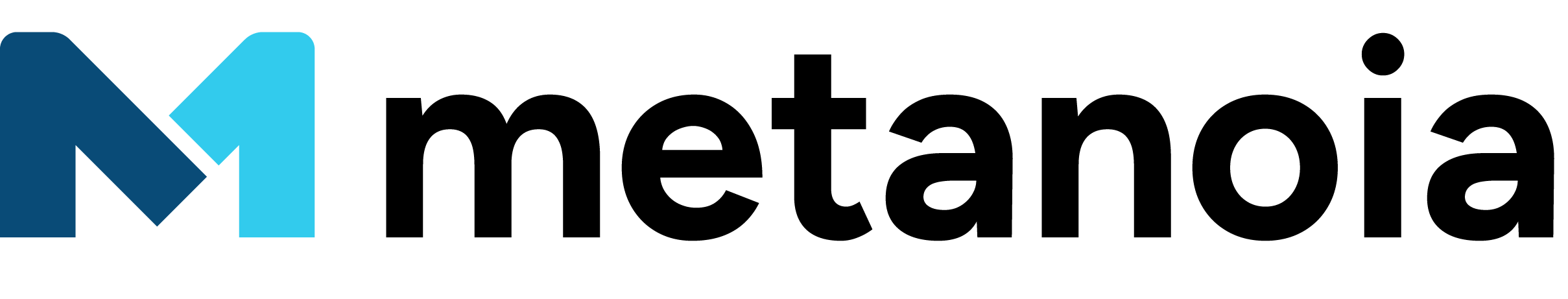Maximo Add-on Powers Graphical Selection of Spare Parts
Maintenance departments are familiar with the tedious process of searching and finding the parts for a Work Order. During this laborious task, every minute we spend on the computer is another minute production is halted. This results in lost production, and even worse, stressed out bosses. They’d be happy, however, to know that a simple Maximo add-on can speed this process up by 3x while reducing errors in the process.
Most businesses rely on paper parts catalogs or PDFs from the manufacturer to find spare parts numbers. This task requires technicians to travel to a library of equipment catalogs, find the right book, sift through it, find the part information, type it into a Work Order, and hope the ID number is recognized by the EAM/CMMS. The results are frustration and lost Wrench Time as the assets sit idle.
Here at Metanoia, we’ve found a better way.
This mock-up video shows users what a potential integration of Asset Information Center (AIC) might look like with Maximo. The Interactive BOMs are a simple add-on to Maximo which empower technicians with a “Google-like” search for finding and populating parts information into Work Orders. Requiring no deep integration, users simply punch out from a Work Order, search for the machine, visually drill down through assemblies to find parts, request their stock on hand information and submit them to Work Orders.
Want to learn more? Check out these articles for and deeper dive into Interactive Parts Catalogs, how they improve maintenance productivity and even generate part-level reliability information for smarter decisions.